|
|
*** NEW VIDEO RELEASES (ONLINE STREAMING) ***
Cisco SD-WAN 20.8
We have just released the following lab videos for online streaming. Please note that these videos are already included under SD-WAN (Basic) video bundle.
To view a complete list of our Cisco SD-WAN videos, you can visit SD-WAN Video List.
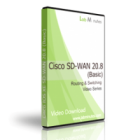
All videos in this series are available for purchase
under Cisco SD-WAN 20.8 (Basic) Video Bundle
Lab Minutes Team
|

